How to Future Proof the Life Cycle of a Digital Signage Network
| |
| Dave Haar is the Director of Business Development at Brawn Consulting |
In deploying digital signage, your company needs to have a well thought out process that requires a great deal of pre-planning to be successfully implemented. Planning should focus on the end game, your Return on Investment and Return on Objectives. How will you get the desired results with the messaging you create? You need to plan/budget for years of content creation and management, keeping in mind that your content must be relevant and engaging to those in front of the display. This is not as simple as it sounds.
In order to future proof this aspect of your infrastructure, you need to start with a CMS package from an established vendor with a verifiable track record of service with an installed base. The package needs to be both expandable and upgradeable to meet future needs. You need to be constantly looking at your messaging to make sure it’s doing what you want it to do. In the end, content is the vehicle to deliver your message and the CMS manages that process.
Now that we have established that your content creation and management will be never-ending, let’s look at the other elements in a digital signage deployment. Within the “puzzle” of hardware you have several elements that lend themselves to futureproofing including display devices, media players, signal management tools and cabling.
Within the element of signal management, you have several choices you need to make at the beginning of your planning process. As we finally sunset VGA out of our PC’s and Media Players, alternative digital connections (HDMI, DP ++, etc.) come into play. With the implementation of these digital signals several challenges exist. Foremost is the distance limitation that comes with digital. Second consideration is EDID and HDCP communication and retention by the player, the intermediate equipment (DA’s or Extenders) and the screens. Suffice as to say, when planning on using digital, you need to make sure you have addressed these challenges.
So how should you handle all of the other equipment and the future needs of your network? The following looks at each element and suggest some ways to future proof, starting with media players.
The first decision is where to place them. The two choices are generally in or near the screen or in a safe, accessible, environmentally friendly location at some distance from the display. When locating at a distance, extension or distribution equipment is required. If your distances are less than 500 hundred feet, you can utilize HDBaseT extenders or DA’s and they will work for you well into the future. The caveat is to future proof your cabling by using shielded CAT6 or better for your initial install. If your equipment supports fiber, it too can be an alternative that is becoming more and more acceptable. If distances are greater than 500 feet, you may want to look at IP Streaming as the method to distribute content. This may cost more up front, but IP transmission of video is clearly a trend of the future and should not be overlooked as an alternative to HDBaseT.
The second choice regarding media players is the type of content you anticipate creating and whether devices can handle it. Things like storage, resolution, flash, frame rates, etc. play into those choices as well as the requirements given to you by the CMS vendor you have chosen. Other factors (solid state vs not, Windows vs Linux) exist as well and you simply need to plan wisely.
| |
| Baltimore’s Landmark Theater Digital Signage Menu Boards Credit – ©2006 Minicom Digital Signage |
Displays are always a concern and there are several elements to consider when choosing a display for your network. Some of these considerations, as they relate to future proofing are:
• Commercial vs consumer. In short, 95% of the time you should use a commercial display. There is a certification class on display technology on the Digital Signage Experts Group website that looks at the reason why, plus a whole lot more…
• Is 4K a necessity for future proofing? The consumer side of AV is pushing this but the main issue for you in digital signage is whether 1080p is more than enough for your current and future needs.
• Thin bezels or not… This arises when you are considering implementing video walls and has everything to do with appearance where thin bezels reduce the distraction of the separation between screens and appear as seamless as possible. Thin is in but delicate and more expensive.
To be successful in future proofing, the concept needs to be a part of network design from the outset. There has never been a better time to create a digital signage network of your own. Just keep in mind to include future proofing in your upfront planning. This process means carefully considering how your business objectives and the needs of your customers as well as technologies will change in the years to come and if done properly, how both you and the viewers will profit from it.
Author David Haar will be a panelist on the Digital Signage Federation’s January “Hangout” discussion entitled, “Planning for the Lifecycle of a Digital Signage Network Infrastructure,” on Wednesday, January 13 at 2pm EST. More information on this and other DSF events can be found on the DSF website. Both DSF members and non-members may join this or any of the DSF’s scheduled Hangout discussions for free – but registration is required and can be accessed on the DSF website at http://digitalsignagefederation.com/event-2090856
Dave Haar is the Director of Business Development at Brawn Consulting. He was previously the Vice President of Strategic Partner Sales with Kramer Electronics. Dave’s industry experience spans over 3 decades working in the computer, pro A/V, and digital signage businesses in senior management roles for both resellers and manufacturers and specializing in sales, communications and business development. – See more at: http://www.avnetwork.com/av-technology/0002/how-to-future-proof-the-life-cycle-of-a-digital-signage-network/96577#sthash.PPuSqvvE.dpuf
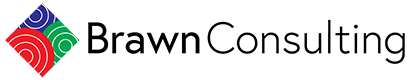

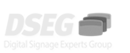
No comments yet.